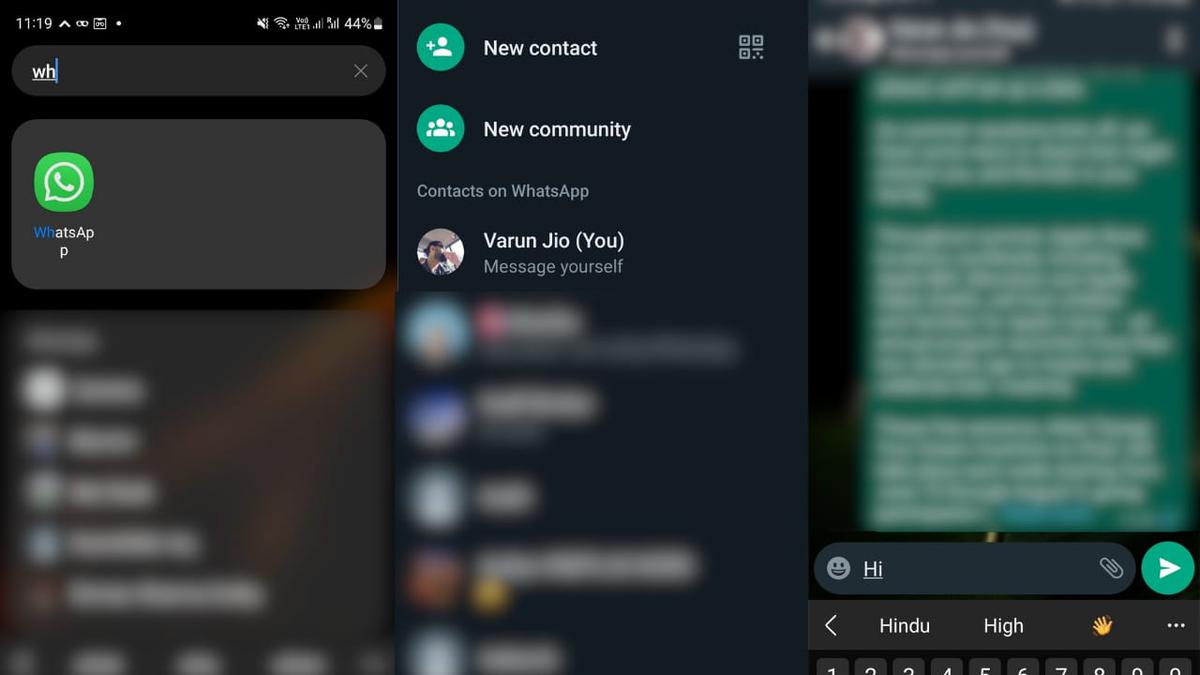
How to use WhatsApp’s ‘Message Yourself’ feature to save important notes, images, videos and more
The Hindu
Users can make use of the ‘Message Yourself’ feature on WhatsApp to have a record of important notes, messages, documents and media files such as images, videos and audio files.
Have you ever had a thought that you wished to save for future reference or wanted to save an important document such as a vaccine certificate. Making use of different apps for saving different kinds of files can be inconvenient, especially if you are short on time.
Thankfully, WhatsApp has a feature that can help you save all kinds of files including images, videos, documents and text. The app offers a plethora of options to enhance the messaging experience and one of the most useful features introduced by the company in recent times is the ‘Message Yourself’ feature.
This particular functionality can be used by you to communicate with yourself just like you would with other users. Users can make use of the same to have a record of important notes, messages, documents and media files such as images, videos and audio files.
WhatsApp had initially released the feature in beta, but now the same is accessible on both iOS and Android devices. If you wish to send large media files such as a video, you can make use of the Documents option to achieve the same. WhatsApp allows users to send files that are up to 2GB in size using the Documents option. This will allow you to save your important media files for future reference.
(For top technology news of the day, subscribe to our tech newsletter Today’s Cache)





















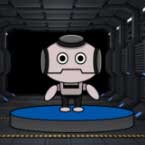 Run 3 Space | Play Space Running Game
Run 3 Space | Play Space Running Game Traffic Jam 3D | Online Racing Game
Traffic Jam 3D | Online Racing Game Duck Hunt | Play Old Classic Game
Duck Hunt | Play Old Classic Game











