
How to temporarily disappear from WhatsApp without deleting it
The Hindu
How to temporarily disappear from WhatsApp without deleting it
WhatsApp is a popular instant messaging platform used by millions of users to connect with others via texts and calls. However, what if you prefer not to engage with the app? One drawback is that WhatsApp lacks a log-off option, meaning your contacts can send you messages at any time, potentially causing interruptions when you’re not in the mood for conversation.
Users can disappear from the app temporarily and there are multiple ways to achieve this. Turning off WhatsApp notifications helps you stay focused by preventing message distractions throughout your day.
(For top technology news of the day, subscribe to our tech newsletter Today’s Cache)
Force-stopping WhatsApp prevents it from running in the background, effectively making you appear offline without disconnecting from Wi-Fi or turning off cellular data. Remember, if you open the app, it will become active again.
Another method to avoid receiving WhatsApp messages is by turning off mobile data specifically for WhatsApp. This allows you to use other internet-dependent apps without WhatsApp distractions.





















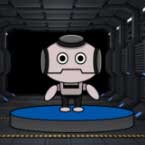 Run 3 Space | Play Space Running Game
Run 3 Space | Play Space Running Game Traffic Jam 3D | Online Racing Game
Traffic Jam 3D | Online Racing Game Duck Hunt | Play Old Classic Game
Duck Hunt | Play Old Classic Game











