MoreBack to News Headlines

Google Chrome 89 rolls out live caption feature to transcribe videos on desktop
India Today
The feature was initially available only Pixel 4 devices but was later available in the other Pixel phones including the Pixel 3, Pixel 3a.
Google is finally rolling out live caption feature for Google Chrome 89 on desktop. The feature was initially available only Pixel 4 devices but was later available in the other Pixel phones including the Pixel 3, Pixel 3a. As the name suggests, the feature displays the captions of whatever is being played on your smartphones and now the desktop. For now, the feature has been rolled out in English language only. The feature was first spotted by XDA Developers. To use the feature, you will first have to download Google Chrome 89 if you do not have it on your computer. But if you already have the browser, you will have to update it first. When you freshly download it or update it to the latest version, you will see a live caption toggle on the top of the list. However, if you still cannot find the live caption option, you will have to either uninstall it and install the browser again or refresh your browser repeatedly. Interestingly, the live caption feature not only helps users in transcribing the video being played on their device but also podcasts and even phone calls, if you are using the feature in your smartphone. The feature becomes useful in places where there is too much noise and you are unable to hear whatever is being said to you. On the desktop, the feature can be accessed by clicking on Settings >> Advanced >> Accessibility.More Related News





















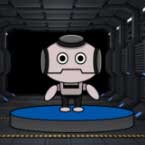 Run 3 Space | Play Space Running Game
Run 3 Space | Play Space Running Game Traffic Jam 3D | Online Racing Game
Traffic Jam 3D | Online Racing Game Duck Hunt | Play Old Classic Game
Duck Hunt | Play Old Classic Game