
An application to aid hearing and visually challenged students in their studies
The Hindu
Vision Companion App by BNY Mellon Tech helps blind and deaf-mute students of Little Flower Convent HSS in Chennai to access their school lessons and allows them to stay safe
An app now allows vision and hearing-impaired students at Little Flower Convent Higher Secondary School to study on their own.
Students in higher classes use the mobile app to access lessons at home. The Vision Companion app, developed by BNY Mellon Technology, aids the visually challenged to download lessons and read them. The app comes with a split screen with the bottom half devoted to a microphone icon. The user can tap on the screen and speak a keyword from a lesson. The app will download the lesson from Google Drive and read it aloud.
“This is a self-help tool and volunteers helped record the lessons,” said M. Maharajan, Director of Applications Development, BNY Mellon Technology. The pandemic propelled the app, said Nitin Chandel, managing director and head of engineering at the company. “Accessibility is the key. Our affirmative interventions in aid of persons with disabilities include provisioning accessible educational aids and assistive technologies in support of education and barrier-free learning spaces,” he said. “We had volunteers who figured the needs. The team talked to parents and students,” he added.
Ganesh Pandian A., director of the company in Chennai, whose visually-challenged daughter is an alumna of the school said the app was a natural development. In college, with no teachers to support her at every step, the simple task of finding her way to the restroom was a struggle, he recalled.
Currently, the app can be used by students who learn in English, Hindi, Tamil and Marathi. Its catalogue boasts a total of 4,000 audio lessons. “We developed the version for the vision-impaired first, and the version for the hearing-impaired was the natural next step,” Mr. Maharajan said. The team created visual files that students could read.
The user screen of ‘Audable’ (the app for the hearing impaired) comes with a listen and speak option. The mobile screen is split into two, with the bottom half used to record and store ‘favourite’ words. A hearing-impaired person can tap on the word and the app will pronounce it. The user can type out a message and tap on the speak icon to read it aloud.
“When the user wants to understand what is being said they could simply click the ‘listen’ button and the app will capture the speaker’s voice input and display it as text in a text box”, Mr. Maharajan said.

In novel initiative, coconut farmers in Pollachi deploy climate sensors to explore alternative crops
Coconut farmers in Coimbatore district use technology to monitor climate and explore crop diversification.

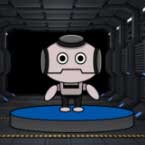 Run 3 Space | Play Space Running Game
Run 3 Space | Play Space Running Game Traffic Jam 3D | Online Racing Game
Traffic Jam 3D | Online Racing Game Duck Hunt | Play Old Classic Game
Duck Hunt | Play Old Classic Game










